By: Judge Evelyn G. Nery
RTC Branch 19
Cagayan de Oro City
Philippines
A video conference through the messenger platform is a breeze. Having to deal with the Microsoft 365 to hear on the cases of PDL through video conferencing was another thing. It was both fun and challenging - but more of the latter.
Best to emphasize that with an invitation from the host court through your Gmail, there is no more need of the invitees (counsel, BJMP, or the Interpreter and Stenographer to download the application. One just accepts the invitation and clicks JOIN.
Just today, we had 15 cases heard through Microsoft Teams Meeting. Allow me to share some do’s and don’s which I found of help, in addition to the GUIDELINES which is a must read.
DO’s
1. Have a test run with your staff. This is novel thing to a number of them.
2. Make familiar with the terms to use ( join, hang up, mute/unmute, etc )
3. Wear something modest - especially since weather is hot and we are in the comfort of our homes. Check for the women: lipstick, face powder ( shiny nose and forehead can be a distraction:)
4. Distance oneself from the camera so everyone can see you, and not only your eyes or a part of your face.
5. The laptop or the phone should at least be on the eye-level or just a little below it.
6. Use earphones so you could hear well the ongoing proceedings.
7. Use an area with good lighting.
8. Mute the speaker if it is not your turn to speak.
9. Have the calendar sent to you in advance so you can follow through.
10. Advise council that if they have a PBA, to submit the same 3 days day before the scheduled hearing so the Court can go over the same and prepare the judgment beforehand.
11. After the Ecumenical Prayer, explain first the process, and restate to them one important thing:
“Recording has started. Participation in the meeting indicates your consent to be included in the meeting recording. “
Get their confirmation.
12. If the case involves a minor, have them wear the mask as to cover their identity.
DONT’s
1. Don’t have your back to a window with bright sunlight. One can not see well your face.
2. Don’t forget basic courtesy. Mute your mic if it is not your turn to speak. The noise of barking dogs, passing vehicles, closing and opening of doors can hinder the clarity of the proceedings.
3. Don’t forget basic tools - charger, cellphone to give instructions to the BCOC that you can not say on the screen. A ballpen, paper notes and the court calendar.
Remind the participants at least 30 minutes before the call time to be on the standy mode.
4. Don’t disregard the privacy of your home/place. A mirror can reflect images like the layout of a part of the house so avoid having mirrors reflected on the screen of your laptop. Avoid, too having family pictures as your background.
5. Do not forget that while your image appears small on the lower right corner of the screen, you appear among the four figures on the screen of the other users.